Shutterstock stands as a leading platform in stock photography, offering images, videos, music tracks, and illustrations to a global audience. So in this article, we’ll discuss how to Sell photos on Shutterstock. Since 2003, Shutterstock has grown exponentially, cementing its position as a key player in the stock photo industry.
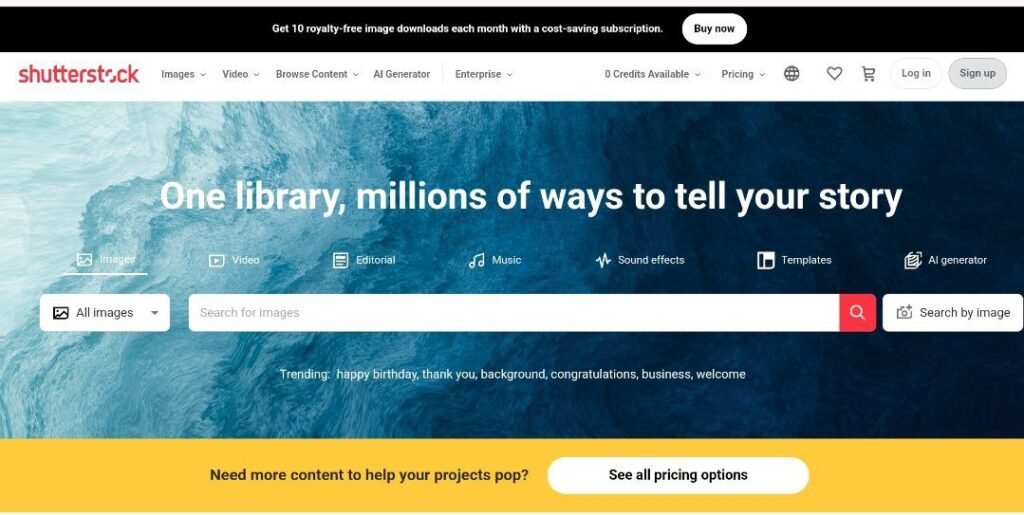
With a market presence across 150 countries, The platform has provided millions of creative professionals with the assets they need to enhance their projects, solidifying its reputation as a go-to source for high-quality visual content.
What is Stock Photography
Stock photography encompasses an extensive library of images that photographers make available for diverse commercial uses. These images become part of vast collections, accessible through platforms like Shutterstock, where businesses and individuals can purchase the rights to use them under specified conditions.
Sell photos on Shutterstock make these media utilized In advertising and promotional materials for campaigns to visually captivate their target audience. Marketing teams leverage stock photos to enhance content on websites, social media, brochures, and email newsletters. Unlike commissioned or personal photography, stock photos are created to be licensed multiple times to various clients.
How to Sell Photos on Shutterstock
Stock Photography Platforms is a convenient, cost-effective solution for procuring high-quality images, catering to an expanding demand for diverse and dynamic content across multiple sectors. so to start Selling photos on Shutterstock you should follow these detailed steps:
- Becoming a Shutterstock Contributor begins with setting up your account on the platform.
- Verify your email address and continue the registration process.
- Verify your identity by a copy of a government ID, such as a passport or driver’s license
- Upload a high-quality profile picture to make your portfolio unique
- Set your payment preferences whatever PayPal, Skrill, and direct bank transfers.
When preparing your portfolio to become a Shutterstock contributor, the primary goal is to showcase a diverse range of high-quality photos that meet Shutterstock’s technical specifications. Begin by selecting images that highlight your versatility across different subjects, styles, and techniques. Diversity is crucial as it demonstrates your ability to cater to various market needs, increasing your chances of acceptance and sales.
Technical Criteria to Sell Photos on Shutterstock
When curating your portfolio, focus on presenting each photo that adheres to Shutterstock’s technical requirements. These requirements help your photos to get approved on Shutterstock marketplace faster
- The resolution is at least 4 megapixels which allows users to download different sizes.
- Images should be submitted in JPEG format, with high-quality & minimal artifacts.
- Maximum file size limit of 50 MB for each image to get approved
- Pay attention to composition and subject. Well-composed images likely to attract buyers.
- Avoid over-editing as Shutterstock values authenticity and realistic representations.
- Consider including photos that are both visually appealing and commercially viable.
Organizing your portfolio makes it easy for reviewers to assess your range and quality. Group similar themes together and ensure that each image stands out on its own. A well-prepared portfolio that showcases technical excellence and artistic versatility will improve your chances of being accepted as a Shutterstock contributor and can drive more sales.
How to submit stock photos on Shutterstock
The submission process at Shutterstock is designed to be straightforward, although attention to detail is crucial for success. It is essential to upload high-resolution images, as Shutterstock prioritizes quality over quantity. Aim for clear, well-composed, and technically sound photographs to maximize your chances of approval.
- log into your contributor account & navigate to the ‘Upload’, so you can select files from your device.
- After uploading images add Metadata which includes titles, descriptions, and keywords
- Use descriptive, relevant terms that reflect the content of your image Avoid irrelevant vocabulary
- Selecting appropriate categories should closely match the subject matter
- Avoid technical issues such as poor focus, lighting problems, noise, and improper exposure.
Review timelines at Shutterstock typically range from 1 to 5 days, but this can vary depending on the volume of submissions. During the review process, Shutterstock’s reviewers will provide feedback on rejected images. Utilize this feedback constructively to improve your future submissions. Learning from rejections is an integral part of becoming a successful stock photographer.
Images License & Royalties
When contributing to Shutterstock, understanding their licensing models is essential for maximizing revenue and ensuring compliance with contractual obligations. Shutterstock primarily offers two types of licenses: royalty-free and extended licenses.
- Royalty-free license: allows customers to pay a one-time fee for the right to use the image without repeatedly paying royalties or obtaining additional permissions. This license is quite flexible, allowing the image to be used in various mediums and across different projects, provided the use complies with Shutterstock’s terms. However, despite its name, the contributor still earns royalties from each sale, computed based on the pricing structure and the contributor’s earnings tier.
- Extended licenses, on the other hand, are available for customers needing broader usage rights beyond those granted by the standard royalty-free license. These may include the right to use the image in a product for resale, such as in mugs, calendars, or templates. The extended license incurs a higher fee, translating to higher earnings for contributors.
Overall, understanding and navigating Shutterstock’s licensing and royalty structures is crucial for any contributor aiming to optimize their stock photo sales and earnings.
Earnings breakdown of selling photos on Shutterstock
Royalties on Shutterstock are calculated based on a percentage of the image’s sale price, which varies according to the contributor’s earnings tier. Contributors are divided into tiers based on yearly earnings, with higher tiers receiving a greater percentage of sales.
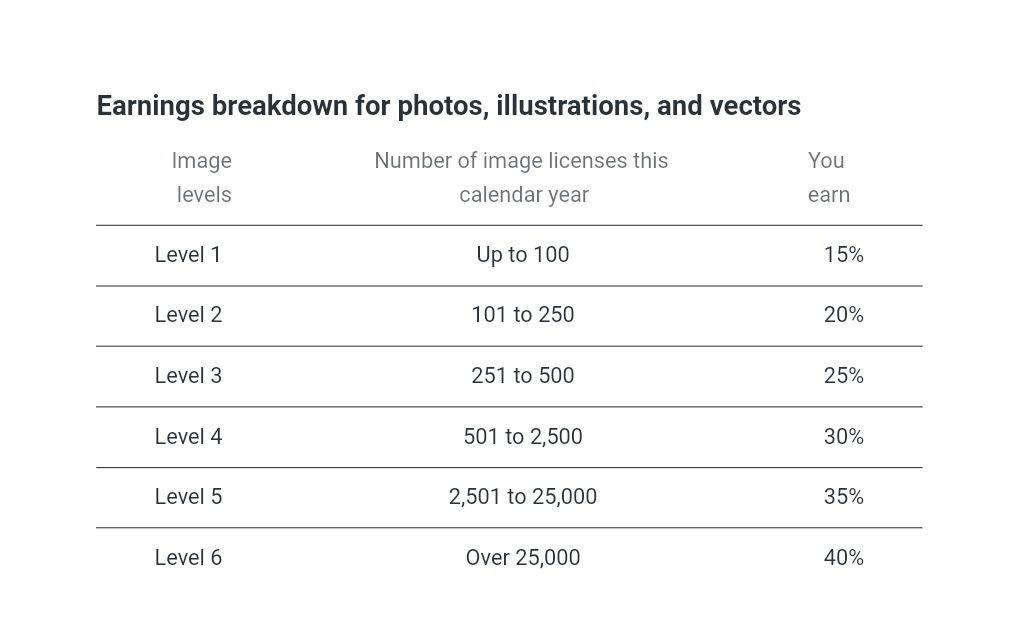
The earnings range starts from 15% for newcomers and can go up to 40% for top-tier contributors. This tier system incentivizes contributors to continually upload high-quality images and increase their sales volume.
Tips to Sell Photos on Shutterstock successfully
Achieving long-term success as a Shutterstock contributor requires a strategic approach and a commitment to continuous improvement. To maintain and grow your Shutterstock career, it is essential to keep updated on market trends:
- Consistently update your portfolio with fresh and diverse content.
- Continuous learning is integral to staying competitive in the stock photography market.
- Developing your technical skills and staying informed about the latest tools and techniques.
- Analyze which types of images are in high demand and tailor your portfolio to meet these needs.
Learning from established Shutterstock contributors can be incredibly inspiring and informative. By embracing a mindset of continuous improvement, staying informed about industry trends, and consistently updating your portfolio, you can build a robust and successful career as a Shutterstock
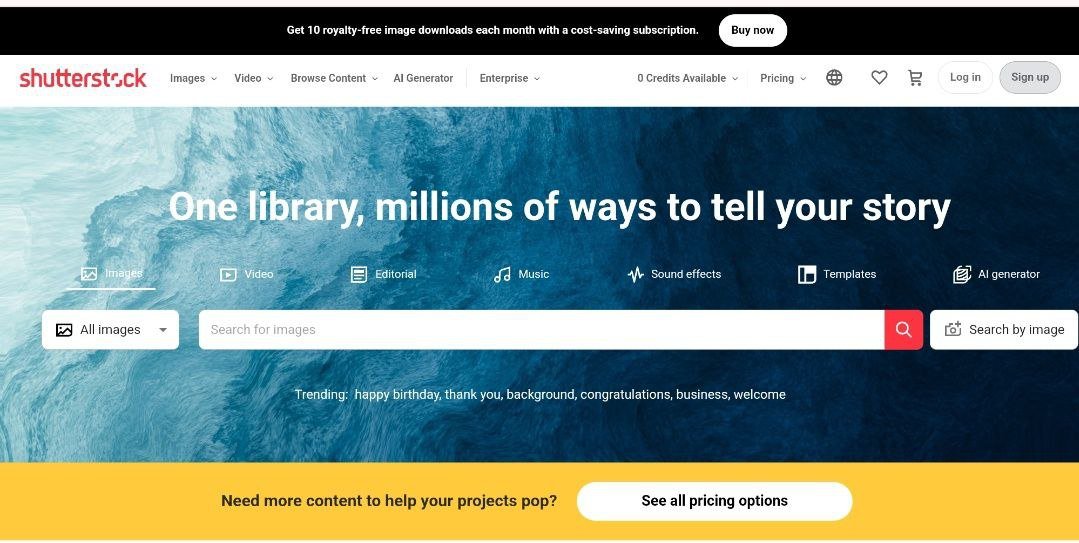

You’ve been great to me. Thank you!
Thanks, I hope this blogpost help
Please tell me more about your excellent articles
I’ll add more blogposts as soon as possible
Please provide me with more details on the topic
I’ll add more beneficial blogpost nearly. you can subscribe to newsletter
Thank you for sharing this article with me. It helped me a lot and I love it.
Happy to hear that. I’ll add more info about this topic soon
You helped me a lot by posting this article and I love what I’m learning.
Apprciate your words. You can subscribe to newsletter to keep updated
That is a really good tip particularly to those new to the
blogosphere. Simple but very precise information…
Thanks for sharing this one. A must read post!
Thanks for your words.You can subscribe for more detailed blogposts
Thank you for your articles. They are very helpful to me. May I ask you a question?
Happy to hear that is helpful. Of course you can send your question here
joe795482@gmail.com
I’m glad I came across this page. I was looking for something else when I stumbled on it. Nice work.
Appreciate your gentle feedback
Your articles are very helpful to me. May I request more information?
Thanks for your words. I’ll add more content for this topic
Interesting content. I’m glad I came across this page. I’m going to save it so I can read any future posts.
Happy to read that. You can subscribe to our newsletter for future posts.
Hi! Do you know if they make any plugins to assist with SEO?
I’m trying to get my website to rank for some targeted keywords but I’m not seeing very good success.
If you know of any please share. Thanks! I saw similar article here:
Eco blankets
you can use rank maths or yoast seo plugin. They are very helpful.
WONDERFUL Post.thanks for share..extra wait .. ?
I?ll immediately grab your rss as I can not find your email subscription link or newsletter service. Do you’ve any? Kindly let me know so that I could subscribe. Thanks.
Nice blog here! Also your website loads up fast! What host are you using? Can I get your affiliate link to your host? I wish my website loaded up as fast as yours lol
That is very interesting, You are a very professional blogger. I’ve joined your rss feed and sit up for in search of more of your fantastic post. Additionally, I have shared your site in my social networks!
Thank you for sharing excellent informations. Your web-site is so cool. I am impressed by the details that you have on this website. It reveals how nicely you understand this subject. Bookmarked this website page, will come back for extra articles. You, my friend, ROCK! I found simply the info I already searched everywhere and simply couldn’t come across. What a great website.
Wow! This can be one particular of the most beneficial blogs We’ve ever arrive across on this subject. Basically Excellent. I am also a specialist in this topic so I can understand your effort.